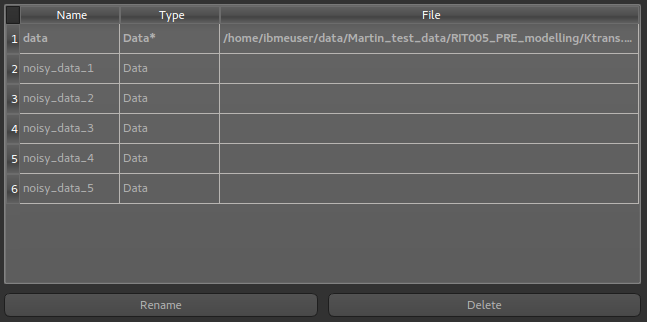Using the console¶
The console is an advanced tool which allows you to interact directly with the data structures within the program. You might use this to perform processing steps which don’t have a predefined widget, using the full power of Python and the Numpy and Scipy libraries.
To open the console, select Console from the Advanced menu.
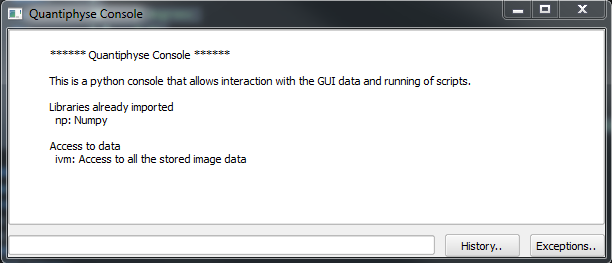
Objects provided¶
The main predefined variables are:
ivm- The volume management object. It provides theadd_dataandadd_roimethods you need to get data into the viewer- Each existing data item is a named variable - for example if you have an overlay named
T10there will be a variableT10which contains the data.
The following namespaces are predefined:
np- The Numpy module
Working with data¶
Data objects are subclasses of Numpy arrays and can support any operations on them. To add new data into
the viewer you use the add_data() or add_roi() methods.
Examples¶
- Create a series of data objects by adding varying levels of Gaussian noise to an existing data set
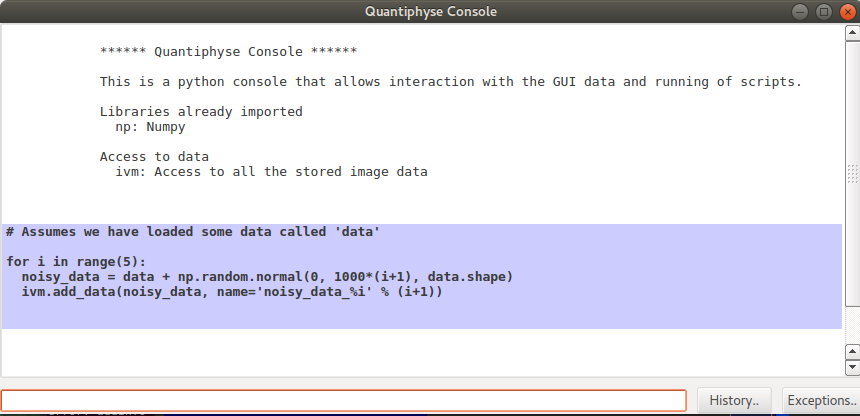
This creates 5 new data sets containing the original test_data plus random Gaussian noise with mean 0 and standard deviations between 1000 and 5000.