Multi-voxel analysis¶
Widgets -> Analysis -> Multi-voxel Analysis
This widget shows the signal-time curve at multiple locations.
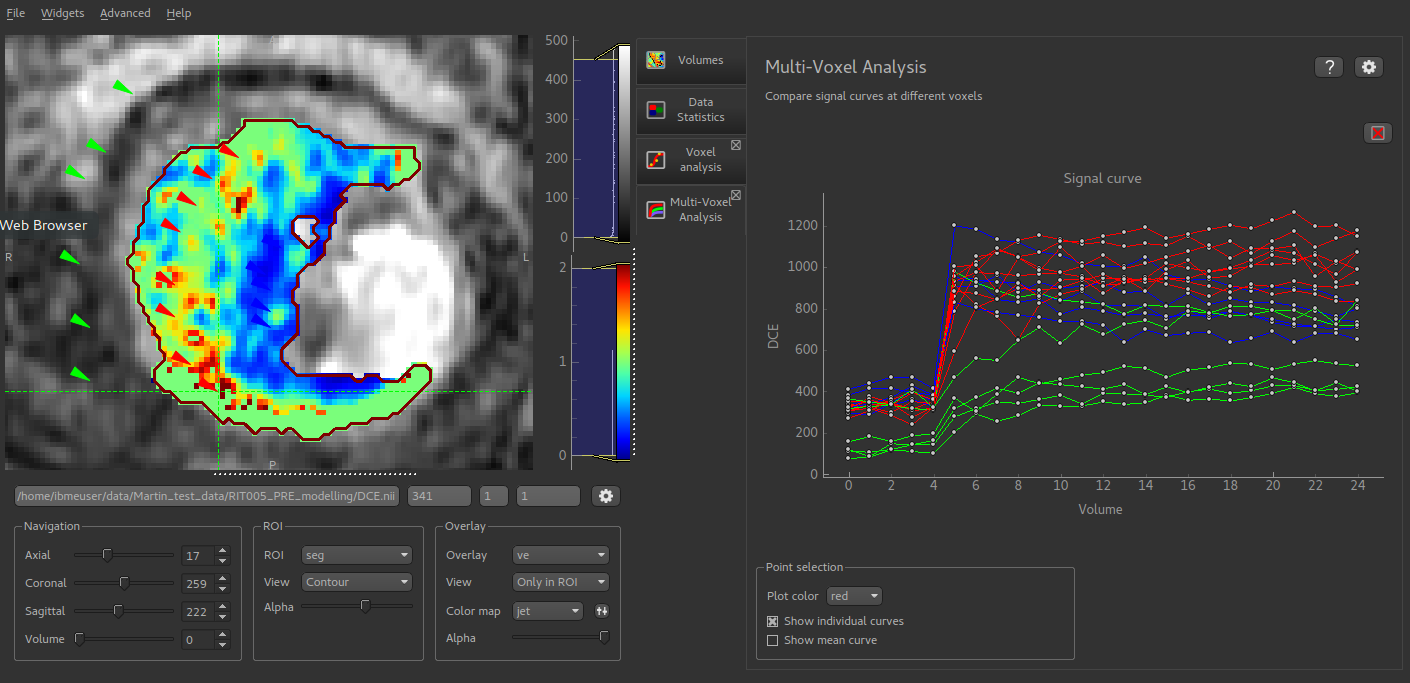
- Each click on the image adds a new curve to the plot. By changing the colour, a series of curves can be plotted enabling different parts of the image to be compared
- The plot can be cleared by clicking on the red X at the top right of the window
- The mean curve for each color can also be displayed. This is shown with large circular markers and a dotted line. This can be displayed with the individual curves, or on its own (as below)
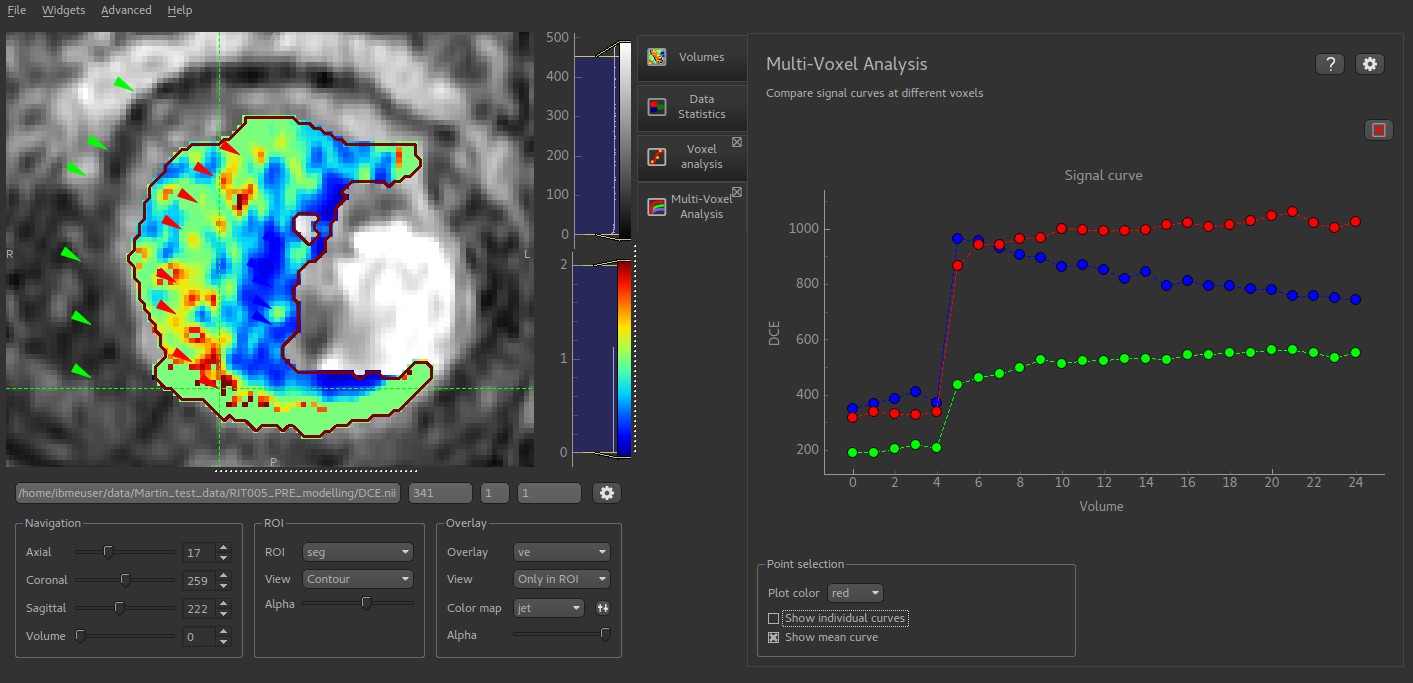
Additional plot options are available by clicking the Options button in the top right.